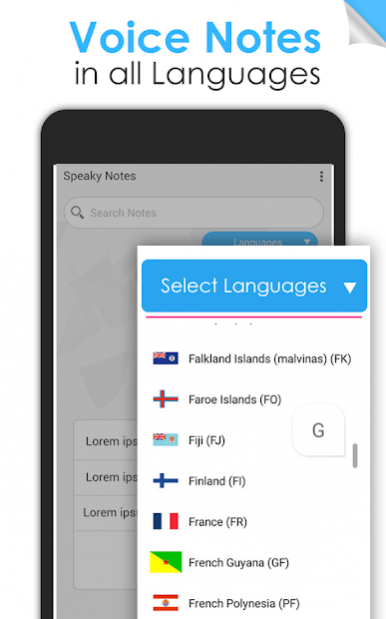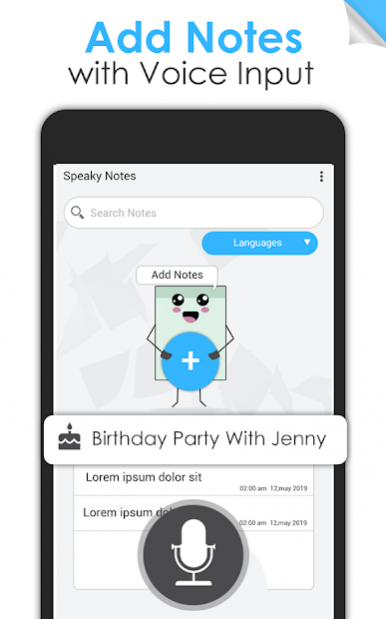Voice Notes in all Languages-Voice to Text 1.0
Free Version
Publisher Description
Voice notes-speech to text converter allow you to manage time. Now create notes quickly with voice in all languages. Just speak words with voice notes it detect sound and type text on the notepad with speech to text converter. Voice input notepad is helpful during driving, traveling, communicating, and social networking to write any information on the notepad with voice to text. Voice notes in all languages is a very useful app that helps to type notes in any language by simply voice input.
Write notes and create voice notes diary by using voice notes in all language app. Sometime it’s not convenient to write notes that time Voice Notes in all Languages is simple and easy voice to text app helps to write notes and important ideas quickly by your voice without using keyboard. This speech to text - voice notes allows you to take voice notes and save, edit, copy, and delete voice notes, and also share created notes via social media with friends.
Voice typing in all languages detect voice quickly to write long texts, articles, and dictations. Quick voice notes support the multiple languages to translate the words in the written form. Voice to text notes app is very helpful when you want to communicate to someone in their native language with voice input app. Just tap on mic and start speaking your words it will recognize your voice through speech recognition and write text on notepad without typing with keyboard.
Voice to text notes in all languages is fast, simple & easy to use notes taking app. Great for regular text notes as it's very simple & reliable voice notepad. Speech to text notes app allows you to quickly create new note and write text through voice input. Voice to text notes app is beneficial for every one who like to record notes and convert them into text for later use. Voce input notes will remind you about your tasks and make work easier as your all tasks and notes are saved according to date and time.
Features of Voice Notes in all Languages
• Supports multiple languages for voice notes taking
• Speech to text converter
• Voice input notepad for writing notes
• Save, Edit, Copy, Share, and Delete options for voice notes
• Simple and easy user interface just tap on microphone and speak to take notes
Download Voice to Text Notes now and start taking notes with voice input. Do give us your valuable feedback so that we can make improvements in future if required.
About Voice Notes in all Languages-Voice to Text
Voice Notes in all Languages-Voice to Text is a free app for Android published in the PIMS & Calendars list of apps, part of Business.
The company that develops Voice Notes in all Languages-Voice to Text is iTech Solution Apps. The latest version released by its developer is 1.0. This app was rated by 1 users of our site and has an average rating of 2.0.
To install Voice Notes in all Languages-Voice to Text on your Android device, just click the green Continue To App button above to start the installation process. The app is listed on our website since 2019-04-15 and was downloaded 125 times. We have already checked if the download link is safe, however for your own protection we recommend that you scan the downloaded app with your antivirus. Your antivirus may detect the Voice Notes in all Languages-Voice to Text as malware as malware if the download link to com.voicenotes.notesinalllanguages.speakynotes.voicetotext.speechtotext.quicknotes is broken.
How to install Voice Notes in all Languages-Voice to Text on your Android device:
- Click on the Continue To App button on our website. This will redirect you to Google Play.
- Once the Voice Notes in all Languages-Voice to Text is shown in the Google Play listing of your Android device, you can start its download and installation. Tap on the Install button located below the search bar and to the right of the app icon.
- A pop-up window with the permissions required by Voice Notes in all Languages-Voice to Text will be shown. Click on Accept to continue the process.
- Voice Notes in all Languages-Voice to Text will be downloaded onto your device, displaying a progress. Once the download completes, the installation will start and you'll get a notification after the installation is finished.